Scratch games coding 7-14 years online video lesson courses
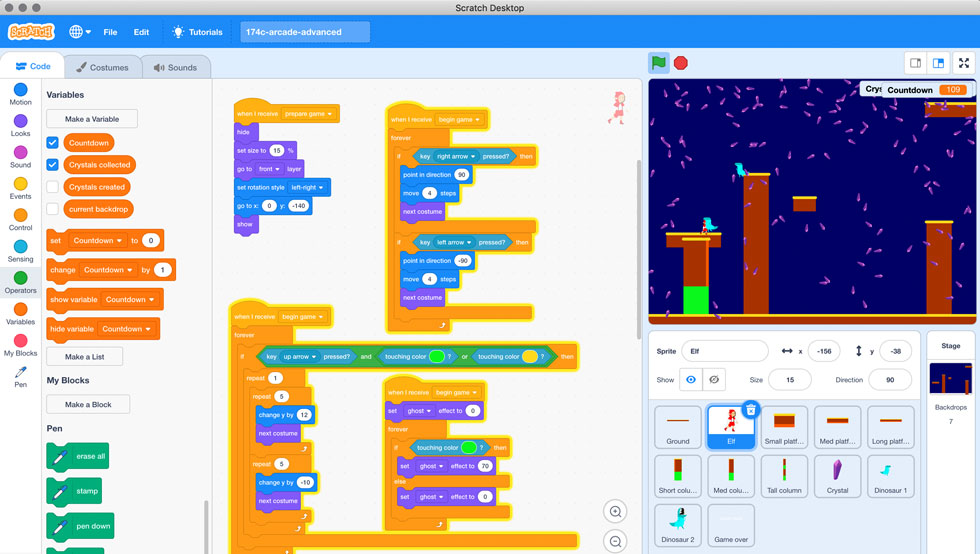
Course content
Our video courses have been designed for parents who want to re-direct their child's natural enthusiasm for playing games into creating games and coding.
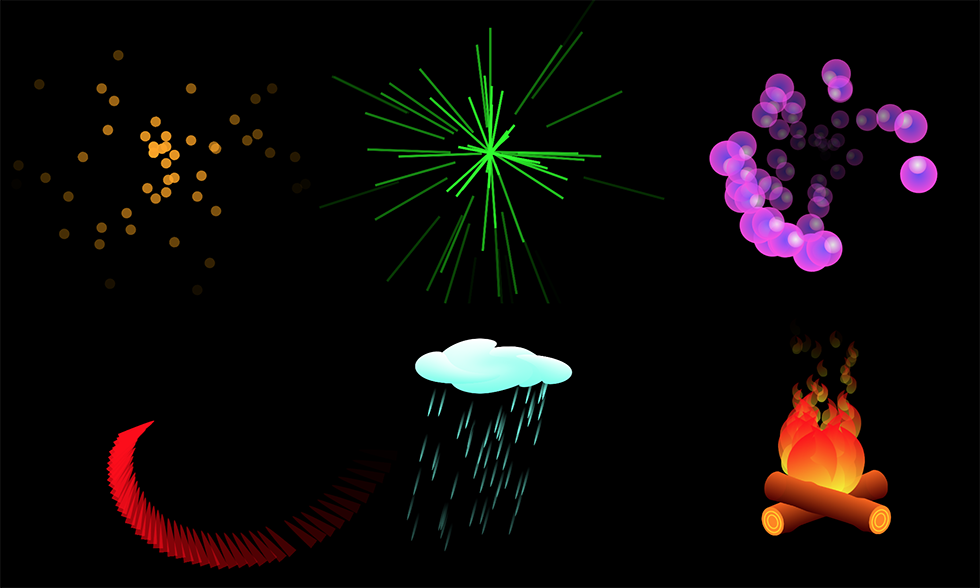
Our video lessons have been created specifically with children in mind and have been carefully scripted to be clear and unambiguous. Our instructor is a qualified and experienced teacher who speaks clearly and precisely, leading the learner through every detail of the activity. Each step is explained and demonstrated.
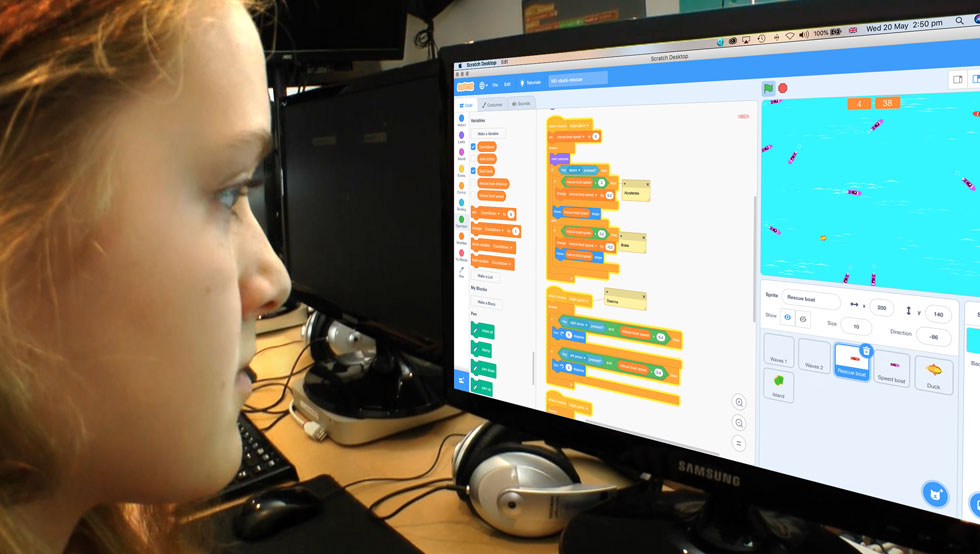
As the lessons progress, your child will build familiarity with Scratch programming, follow game making exercises, build complete games and acquire the skills and knowledge required to build their own games. In so doing they will begin to understand the fundamental transferable concepts of coding, and improve their creative, math and computational thinking skills.
Course options
Getting started with Scratch - course
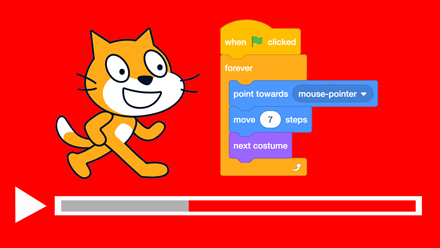
Learn essential Scratch basics and code your first game. This course is suitable for students who have no experience of Scratch. All of the features of the Scratch 3 interface are explained and the pace of the learning accommodates younger students.
Required downloads
Scratch App/Desktop (version 3 or higher)
Video lessons ..
-
For parents - help your child get started
- Your first Scratch lesson
- A good way to begin a game
- Control a sprite's movement
- Make a sprite move by itself
- Collisions
- Broadcasting between sprites
- The paint window
- More about the stage
- Show and hide
- Make your first finished game - Ping Pong
Action game coding essentials - course
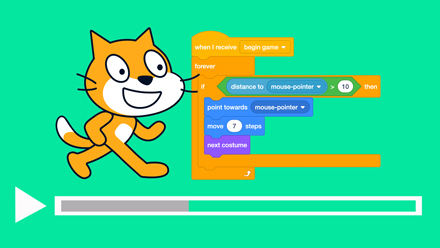
Learn essential coding skills for making action games, such as moving, throwing, firing, health, lives, timers, using AI to make enemies chase and attack, rewards, and adding sound effects and music.
Required downloads
Scratch App/Desktop (version 3 or higher)
Video lessons ..
- Introduction - Preparing for the course - Overview of the course aims and objectives and content. Download and install Scratch App/Desktop 3. Download the template games.
- Coding a template game file with backdrops
- Coding a player controlled sprite
- Throwing and firing
- Health and lives - losing HP (health points)
- Enemies
- Automatic throwing and firing
- Reaction animations
- Health & lives - gaining HP (health points)
- Timers
- Sound effects & music
Deeper into Scratch - course
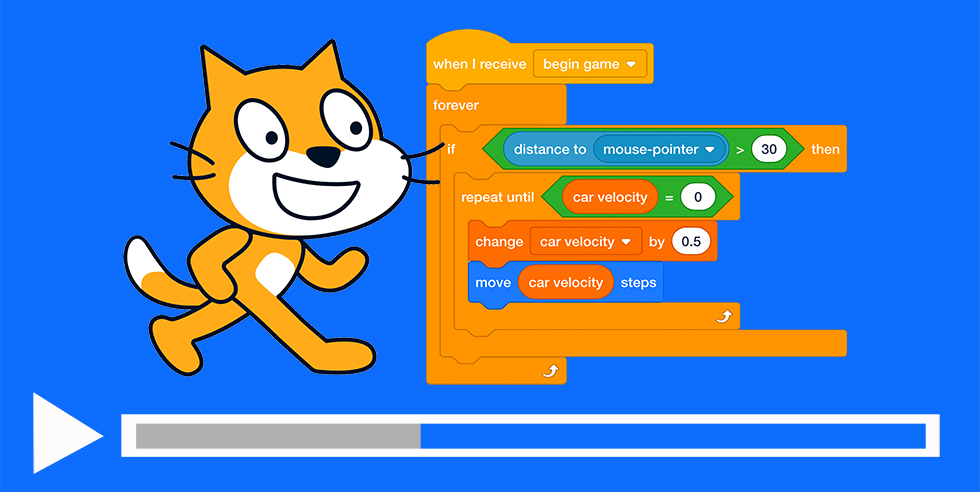
Code an action game with throwing/firing, interactive animation, chasing, rewards and health, and a unique and compelling tree growing game in which the player must grow branches to allow birds to alight.
Required downloads
Scratch App/Desktop (version 3 or higher)
Game templates ..
Girl vs witch v1.sb3
Grow a tree v1.sb3
Video lessons ..
- Introduction - Preparing for the course - Overview of the course aims and objectives and content. Download and install Scratch App/Desktop 3. Download the template games.
- Girl vs witch game - part 1
- Girl vs witch game - part 2
- Girl vs witch game - part 3
- Girl vs witch game - part 4
- Girl vs witch game - part 5
- Grow a tree game - part 1
- Grow a tree game - part 2
- Grow a tree game - part 3
- Grow a tree game - part 4
Optical illusion and pattern effects - course
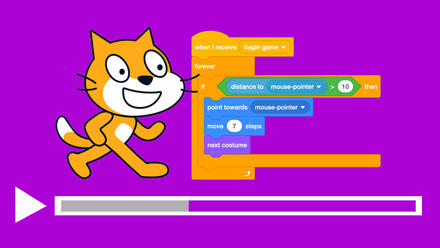
Create 20 illusion and pattern effects! An in-depth course in which your child will learn essential coding techniques for creating optical illusions, nature simulation and pattern effects. Students will study a range of coding techniques for creating interactive animated effects. Techniques learnt are transferable to a wide range of coding scenarios.
Required downloads
Scratch App/Desktop (version 3 or higher)
Game templates ..
All game templates.zip
Hexagon or cube v1.sb3
Moving spots v1.sb3
Whirl spiral v1.sb3
Radial rays v1.sb3
3D boxes v1.sb3
Colour wheel segments v1.sb3
Spirograph shapes v1.sb3
Four optical illusions v1.sb3
Colour snakes v1.sb3
Snake spiral v1.sb3
Six particle generators v1.sb3
Symmetrical painter v1.sb3
Video lessons ..
- Introduction - Preparing for the course - Overview of the course aims and objectives and content. Download and install Scratch App/Desktop 3. Download the template games.
- Hexagon or cube - Create your first animated illusion
- Moving spots - Use cloning to code a static image which unexpectedly ripples
- Whirl spiral - Create an illusion of moving forward and backwards with a beautiful unwinding spiral
- Radial rays - Code the illusion of a 3D object by rotating blades
- 3D boxes - Create the illusion of multiple 3D objects
- Colour wheel segments - Use synchronised clones to create a rotating pattern effect
- Spirograph shapes - Code a player controlled accelerated and decelerated Spriograph effect
- Four optical illusions - Code four player controlled optical illusions
- Colour snakes - Code a beautiful synchronised colour pattern effect
- Snake spiral - Code a player controlled moving wire-frame nature effect
- Six particle generators - Use cloning to create six nature effects, including rain, bubbles and fire
- Symmetrical painter - Use the pen tool and math to create an automated painting tool
Advanced Scratch 1 - course

Code a chase / rescue game with water, accelerating speed boats, movement and sprite reaction sensing, and a bomb disposal game in which the player has 30 seconds to cut wires in the correct order to defuse a bomb.
Required downloads
Scratch App/Desktop (version 3 or higher)
Game templates ..
Duck Rescue v1.sb3
Bomb Disposal v1.sb3
Video lessons ..
- Introduction - Preparing for the course - Overview of the course aims and objectives and content. Download and install Scratch App/Desktop 3. Download the template games.
- Duck rescue game - part 1
- Duck rescue game - part 2
- Duck rescue game - part 3
- Duck rescue game - part 4
- Duck rescue game - part 5
- Bomb disposal game - part 1
- Bomb disposal game - part 2
- Bomb disposal game - part 3
- Bomb disposal game - part 4
- Bomb disposal game - part 5
Advanced Scratch 2 - course
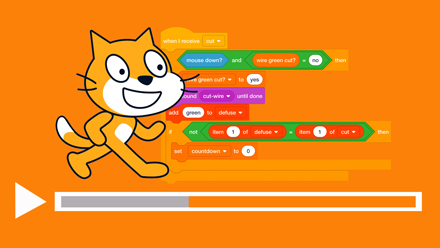
In-depth Scratch coding course for students who want to learn advanced coding techniques to create features such as .. gun inventories, grapple hooks, smooth vehicle control, and constraining spirtes to platforms and paths. Techniques learnt are transferable to a wide range of coding scenarios.
Required downloads
Scratch App/Desktop (version 3 or higher)
Game templates ..
All game templates.zip
Gun select and fire v1.sb3
Grapple hook v1.sb3
Velocity car v1.sb3
Stay on path v1.sb3
Auto bots v1.sb3
Advanced quiz v1 v1.sb3
Force field v1.sb3
Distance to v1.sb3
Platform riding v1.sb3
Tank battle v1.sb3
Video lessons ..
- Introduction - Preparing for the course: Overview of the course aims and objectives and content. Download and install Scratch App/Desktop 3. Download the template games.
- Gun inventory - Code an inventory that the player can choose from and create different firing patterns for pistols, shotguns and machine guns
- Grapple hook - Drag items and grapple to items
- Advanced vehicle control - Code smooth acceleration, deceleration and braking
- Stay on a path - Prevent a sprite from being able to leave a path
- Auto bots - Automated movement on a path
- Advanced quiz with variable lists - Code a random automated quiz
- Force field - Code a force field to repel enemies
- Distance to - Use the distance-to function to create AI effects
- Platform riding - Jump between, and ride, moving platforms
- Tank battle - Code a battle in which tank and turret rotate independently
Advanced Scratch 3 - course
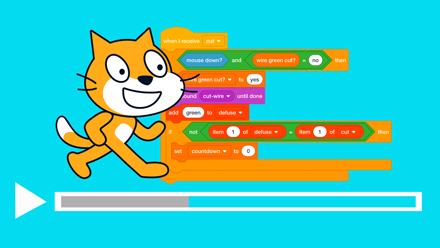
In-depth Scratch coding course for students who want to learn advanced coding techniques to create features such as ..
football game play dynamics, helicopter flight, changing backgrounds, portals, sprite trails and game start countdowns. Techniques learnt are transferable to a wide range of coding scenarios.
Required downloads
Scratch App/Desktop (version 3 or higher)
Game templates ..
All game templates.zip
Changing terrain v1.sb3
Soccer v1.sb3
Cloning variables v1.sb3
Portal gun v1.sb3
Helicopter v1.sb3
Game start countdown v1.sb3
Walls v1.sb3
Sprite trails v1.sb3
Video lessons ..
- Introduction - Preparing for the course: Overview of the course aims and objectives and content. Download and install Scratch App/Desktop 3. Download the template games.
- Changing terrain 1 - Code continual motion with changing backdrops that a sprite can move between
- Changing terrain 2 - Add attacking enemies to appear only on specified backdrops
- Soccer 1 - Code a striker to dribble a ball and shoot at a goal
- Soccer 2 - Code a goalkeeper to defend a goal, and a defender to tackle the striker
- Cloning variables - Give clones their own individual properties so they appear and behave differently
- Portal gun - Code a portal gun which the Cat can fire to be transported to another location on the stage
- Helicopter - Code a helicopter with realistic flying and gravity motion
- Game start countdown - Code a game instruction screen that automatically starts the game
- Walls - Code a sprite so that it can paint temporary walls to keep enemies contained
- Sprite trails - Leave a beautifully animated fading wake behind a moving sprite
Expert Scratch 1 - course NEW COURSE!
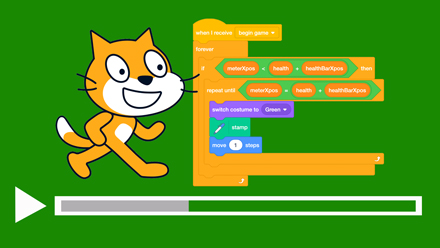
Expert Scratch coding course for advanced students who want to learn expert coding techniques to create features such as .. first person games, arcade games, offstage sprites, scrolling backdrops, smooth animated health-bars, advanced reaction animations, AI firing, and advanced clone coding. Techniques learnt are transferable to a wide range of coding scenarios and prepare students for the move to programming languages such as Python and Swift.
Required downloads
Scratch App/Desktop (version 3 or higher)
Game templates ..
All game templates.zip
First person shooter v1.sb3
Hit box v1.sb3
Stage offset following v1.sb3
Scrolling terrains v1.sb3
Health bar advanced v1.sb3
Battle animations v1.sb3
Fire at closest v1.sb3
Star field hyper v1.sb3
Attack the block v1.sb3
Video lessons ..
- Introduction - Preparing for the course: Overview of the course aims and objectives and content. Download and install Scratch App/Desktop 3. Download the template games.
- First person shooter - Game coding tutorial. Repel attacking enemies with an automatic wepon.
- Hit boxes - Learn how to code glitch free collisions.
- Stage offset following - Code enemies that chase you realistically across multiple backdrops.
- Scrolling terrains with scrollX - Code advanced aracde game scrolling terrains.
- Health bar advanced - Create a responsive and professional health bar display.
- Battle animations (part 1) - Code driving, aim assist, firing, damage animations and sound effects for a player controlled tank.
- Battle animations (part 2) - Code AI driving, firing, damage animations and sound effects for an emeny tank.
- Fire at closest - Code an AI turret that chooses the closest enemy to fire at.
- Star field hyper. Create star field horizon, and star wars hyper-jump effects.
- Attack the block - Game coding tutorial. Code a single sprite aracde game.